Stake Reimbursements
Reimbursements are going digital! The process is quick and easy. Set up a reimbursement account to be reimbursed via Electronic Funds Transfer (EFT) and receive your funds in days!
Once your expenses have been approved by the appropriate presidency member, please submit form and receipts below.
Your expense reimbursement request has been submitted. You should receive an email shortly.
If you do not receive an email within 5 minutes, check your spam folder. If you still don't see it, please
While your request was submitted, a part of it could not be sent.
Please reply to the email you were sent and ask the Stake Financial Clerk if he needs more information,
or
If you would like your ward/stake reimbursements sent via Electronic Funds Transfer (EFT), you can set up an Expense Reimbursement Account in the Church Donations website.
To begin, click the link above; or go to the Church's main website, click "My Account and Ward" in the top-right, then click the "Donations" link.
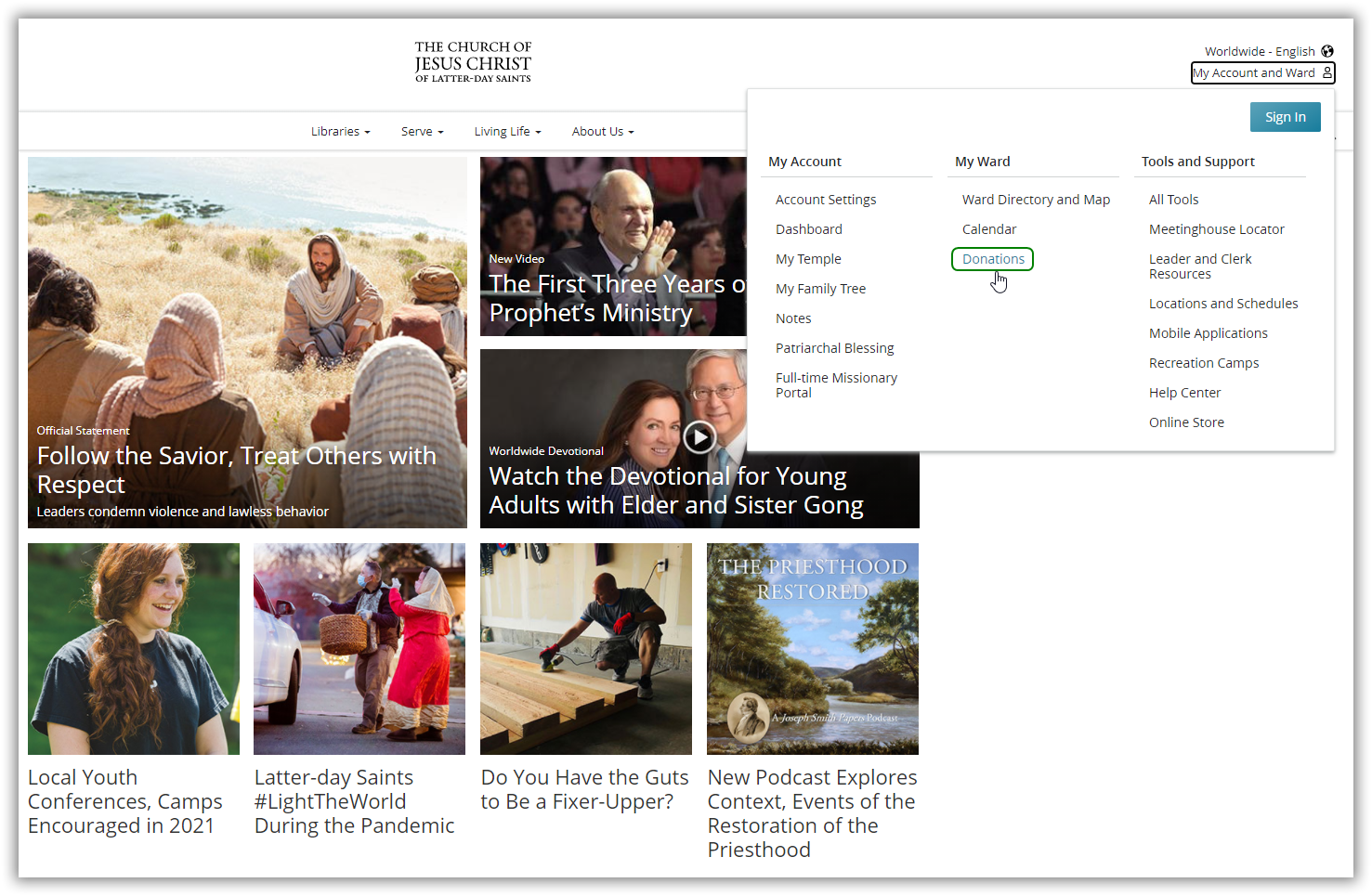
After logging in to the Church site and arriving at the Donations page, click "Settings" in the left navigation pane.
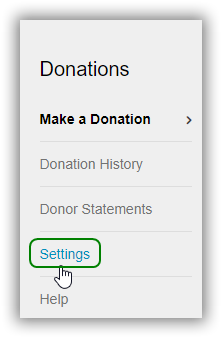
Next, scroll down to the section titled: "Expense Reimbursement Account". Click the "Add Reimbursement Account" button.
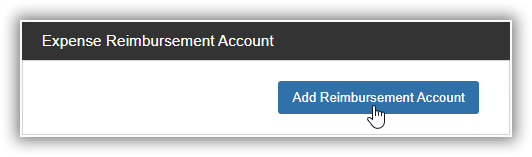
Fill out the form completely, and be sure to check the "I AGREE" checkbox after reading the "Authorization and Acknowledgement" terms.
Be sure to click the "Save" button when finished.
It should look like this when you have successfully added your reimbursement account.
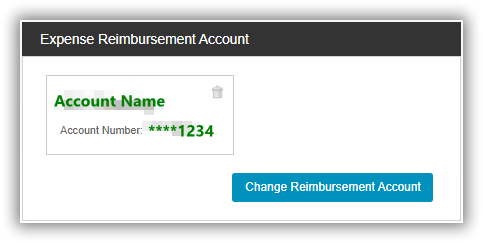
You are now ready to receive reimbursements from the ward/stake via EFT!
Please only include items purchased for Church use on receipts.
Do not include personal items on receipts. When other items are on the receipt it is difficult to know the correct tax percentage to calculate the proper tax amount.
Receipts must match submitted amounts.
Receipts must be exact and match amounts you submit on the form.
Returning Items
If you need to return items, please do not change the original receipt. Just return the items and submit the return receipt with the original receipt.
Purchasing from someone who owns their own business:
If you are purchasing items from someone that has their own business (example: someone in the stake that prepares food, etc.) they need to go online or into a word processor and create an invoice itemizing your purchase with names and dates. Do not show a tax amount if they are not submitting tax to the government.
Leaders, review guidelines with those you have stewardship over.
If you have members that are not in your leadership purchasing items, please go over these guidelines with them. Also, review what they are going to submit for accuracy.
When in doubt, please call, text or email and I will be happy to assist you.
Joe Hopper, Stake Finance Clerk, 801-428-9241,